To clear your saved usernames/passwords in Internet Explorer:
- Click the Tools icon and select Internet Options.
- Select the Content tab.
- Click Settings in the Auto Complete section.
- Click Delete AutoComplete histoy...
- Click OK in Auto Complete Settings
- Click OK to exit Internet Options
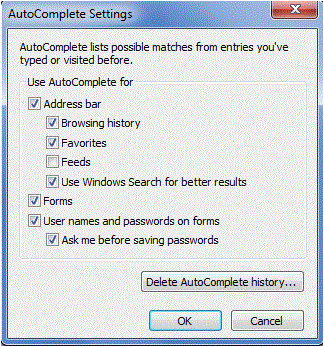
To clear your saved usernames/passwords in Microsoft Edge:
- Go to the Settings menu.
- Select Privacy and Security.
- Under Clear browsing data, manually select which items you would want to have cleared (in this case, you'd want to make sure that you have Passwords selected), then press Clear.

Article ID: 61, Created: 12/1/2009 at 2:24 PM, Modified: 10/11/2019 at 4:55 PM