Before uploading multiple files or folders to online storage, TOAST.net recommends that the files or folders get put into a ZIP Archive Container to avoid prolonged upload or downloading of the files or folders. Please follow these instructions:
- Highlight the files or folders needing to be included in the ZIP file, right click on them and then click Send to --> Compressed (zipped) folder.
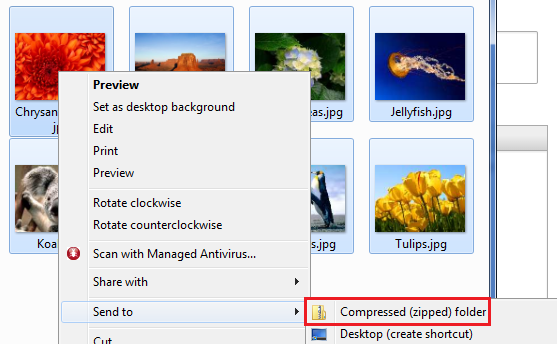
- A new folder with a zipper icon will appear ready to be renamed.
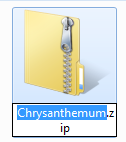
- Rename the ZIP file to the desired name and hit enter. The files or folders are now ready to be uploaded.
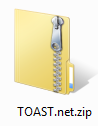
For other instructions on using the File Storage service, please click here.
Article ID: 449, Created: 2/18/2014 at 8:20 PM, Modified: 3/1/2016 at 2:19 PM