Before you begin...
- Below is a front and back view of the Zoom X3. Be certain that the Ethernet cable, phone cable, and power cable are connected properly before continuing setup.
- The LINK light will become solid green when the DSL connection is active.
- The LAN light will become solid green when the computer is turned on and connected to the Ethernet port.
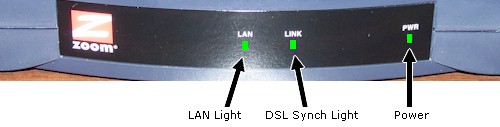
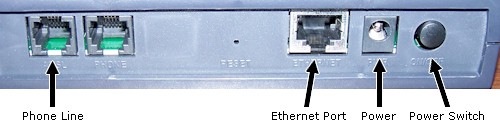
Configuring the X3
- Open a web browser, enter http://10.0.0.2 into the address bar and press the Enter key. When prompted, type the username and password as follows:
Username -- admin
Password -- zoomadsl
- Within Basic Setup, enter the following information on the screen:
Protocol -- PPPoE
Encapsulation -- LLC
VPI -- 0
VCI -- 35
Username -- DSL username
Password -- DSL password
- Click the Save Changes button. You will see the screen blink.
- Click the Write Settings to Flash button.
- Close Internet Explorer or click the Home button to begin surfing the Internet.
Advanced: Changing to Bridged mode
If you wish to use your own router, you will want to disable the router built into the X3. Click here for information on setting the modem to bridge mode.
Article ID: 138, Created: 12/2/2009 at 4:20 PM, Modified: 7/3/2013 at 9:23 AM