Applies to: Users wishing to configure Outlook 2011 for Mac to receive email from a G Suite account. | Note that Outlook 2011 for Mac currently does not support direct syncing of Google calendar or contacts. Users may gain these features by installing Google's Mac Sync Tools (unsupported). |
To configure Outlook 2011 for Mac:
- Click Tools, then Accounts.
- On the Accounts window, select E-mail Account.
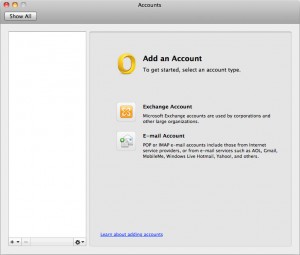
- Enter your complete email address email password.
- Once you have entered your Email address the options window will expand. Enter the following information:
- Email address: Your complete email address
- Password: Your email password
- Configure Automatically: Unchecked
- User name: Your complete email address
- Type: IMAP
- Incoming server: imap.gmail.com : 993
- Override default port: Checked
- Use SSL to connect: Checked
- Outgoing server: smtp.gmail.com : 465
- Override default port: Checked
- Use SSL to connect: Chekced
- Click Add Account when complete
5. Your email will now synchronize with Outlook. Setup is complete.
Article ID: 279, Created: 12/5/2011 at 1:06 PM, Modified: 3/27/2023 at 9:46 AM