Applies to:Users wishing to configure Mac Mail to receive email from their SmarterMail email account.
You will need to know your Server Hostname in order to complete the setup. If you do not know your Server Hostname you can obtain it from the Email Setup Wizard.
To configure Mac Mail (OS X 10.5+):
- Click on the Mail icon to open Mac Mail.

- Click on the Mail menu and select Add Account.
- Select Add Other Mail Account and click Continue.
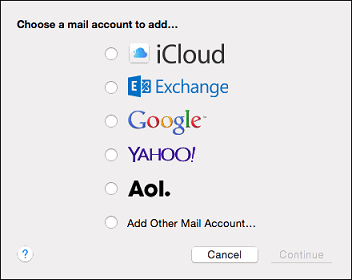
- Type your Full Name, Email Address, and Password, then click Sign In.
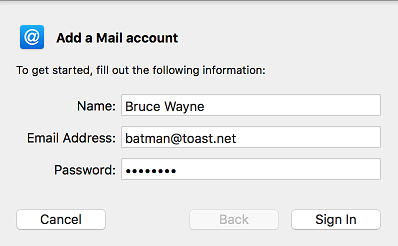
- Enter the following information:
- Username: <enter your email address>
- Password: <enter your password>
- Account Type: IMAP
- Incoming Mail Server: <your Server Hostname obtained from the Email Setup Wizard>
- Outgoing Mail Server: <your Server Hostname obtained from the Email Setup Wizard>
- Click Sign In when complete.
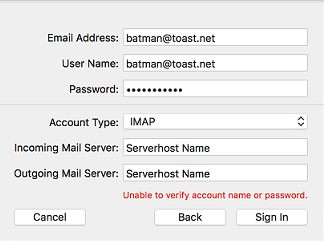
- Click Done.
Article ID: 285, Created: 12/6/2011 at 9:19 AM, Modified: 2/24/2023 at 11:56 AM