TOAST.net offers world class calendar capabilities free with every @toast.net, google powered sub account, and G Suite email account.
In order to create a new event, click on the Create button on the left hand side of the screen.
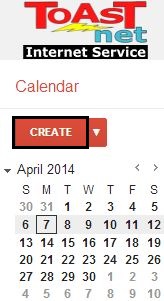
Once on the create event screen, fill in the desired name, time, reminder options and click Save.
Once you are back on the Calendar overview you will see the new event.
If you have your mobile phone synced with your email account you will also see this new event in the mobile calendar.
Article ID: 456, Created: 4/4/2014 at 6:27 PM, Modified: 5/16/2017 at 9:47 AM