TOAST.net offers world class calendar capabilities free with every @toast.net, google powered sub account, and G Suite email account.
Secondary calendars can be created within the Calendar system to help you organize different parts of your life.
There is no limit to the number of secondary calendars that can be made.
To create a secondary calendar, please follow these steps:
- Next to My calendars, click on the drop down arrow and click Create new calendar.
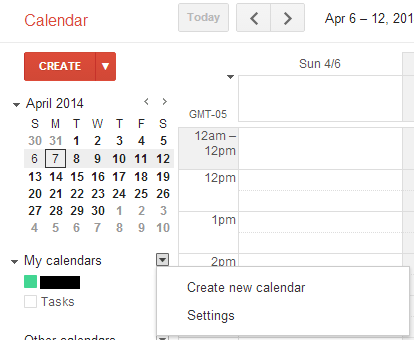
- Fill in the information about your new calendar and click Create calendar.
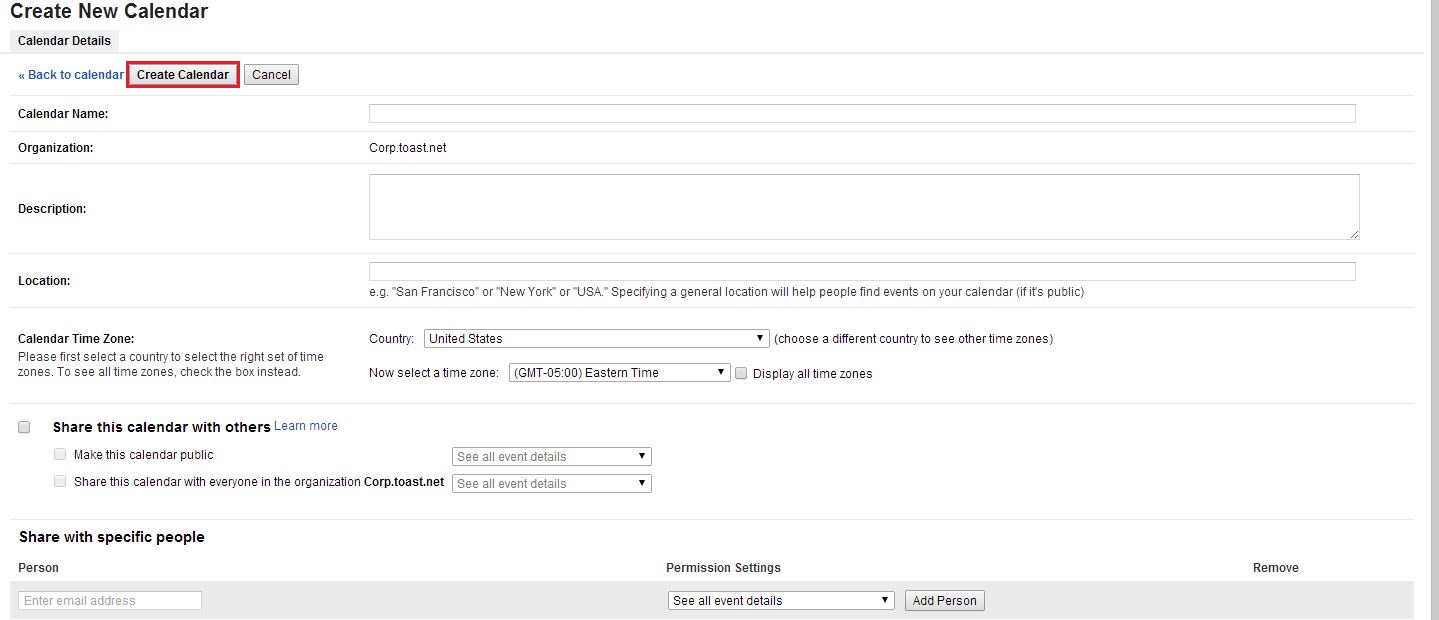
- The newly created calendar will show up under My calendars now.
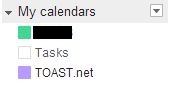
Article ID: 458, Created: 4/4/2014 at 6:28 PM, Modified: 5/16/2017 at 9:46 AM