TOAST.net offers world class calendar capabilities free with every @toast.net, google powered sub account, and G Suite email account.
The calendar can be shared, which will allow others with access to see new events and when you are free for events.
In order to share a calendar please follow these steps:
- Next to My calendars, click on the drop down arrow and click Share this Calendar.
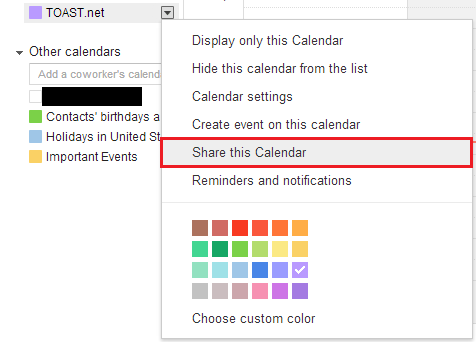
- Once you are inside the share calendar settings, fill in the necessary information, add individuals to share the calendar with, and click Save.
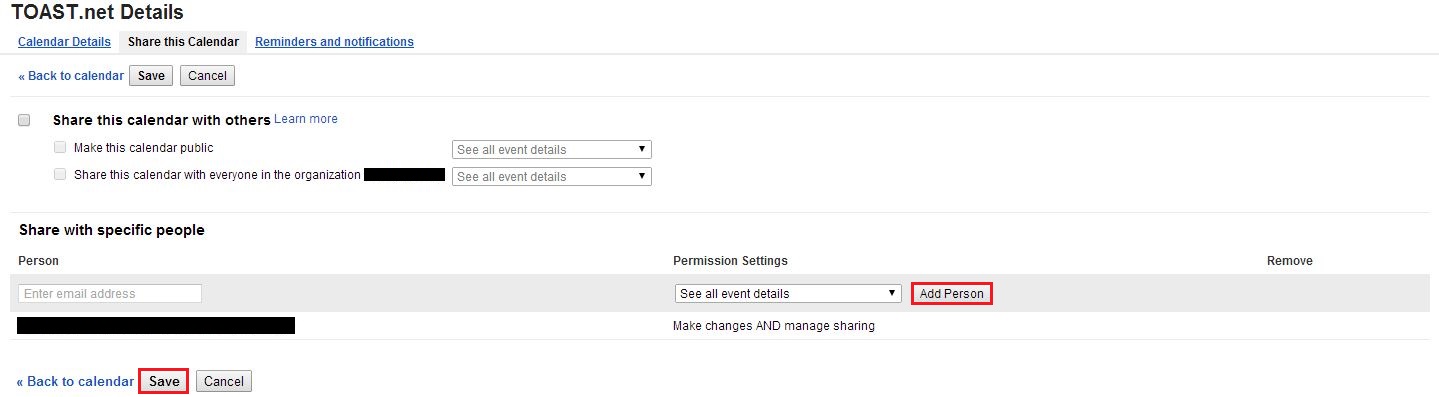
Article ID: 459, Created: 4/4/2014 at 6:28 PM, Modified: 5/16/2017 at 9:46 AM