TOAST.net offers world class calendar capabilities free with every @toast.net, google powered sub account, and G Suite email account.
Calendars have many settings that can be changed to alter functionality.
To change the settings of a calendar, please follow these instructions:
- Next to My calendars, click on the drop down arrow and click Calendar settings.
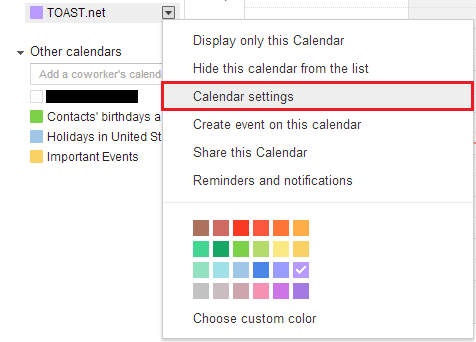
- Once on the Calendar settings page, change the desired settings and hit Save at the top or bottom of the screen.
Article ID: 460, Created: 4/4/2014 at 6:28 PM, Modified: 5/16/2017 at 9:45 AM