TOAST.net offers world class calendar capabilities free with every @toast.net, google powered sub account, and G Suite email account.
There are various extensions that can be enabled for the Calendar. These are called Labs. In order to enable, disable or view the labs, please follow these instructions:
- Click on the gear icon on the right hand side of the screen.
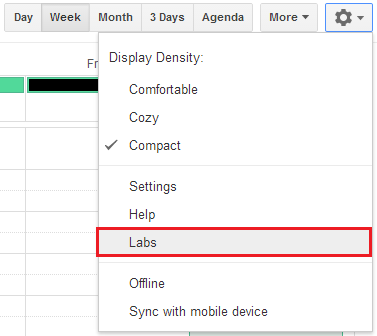
- From here you will see a list of labs that are enabled and disabled. By default they will all be disabled. Enable the labs that are desired and click Save.
- This process can always be reversed.
Article ID: 461, Created: 4/4/2014 at 6:28 PM, Modified: 5/16/2017 at 9:45 AM