These gateway/routers are enabled with a feature called "band-steering", which combines both 2.4 & 5Ghz into one Wi-Fi name. This combination usually simplifies Wi-Fi connections, but sometimes band-steering interferes with performance. By turning OFF this feature, the gateway will broadcast two separate Wi-Fi names: 'ATTxxxxxxx' (2.4Ghz) and 'ATTxxxxxxx-5G' (5Ghz). Users can then pick the '-5G' Wi-Fi on devices that support it, and take advantage of the reduced noise available in the 5GHz Wi-Fi spectrum. This generally provides faster data rates, fewer disconnects, and a more enjoyable experience. Bluetooth and other wireless peripherals aren’t going to bother you in the 5GHz spectrum so there’s less interference. Microwaves don’t operate up there so that source of noise is eliminated, too.
Open your browser and enter 192.168.1.254 in the address bar. Click on "Modify your WiFi security" when the screen appears.
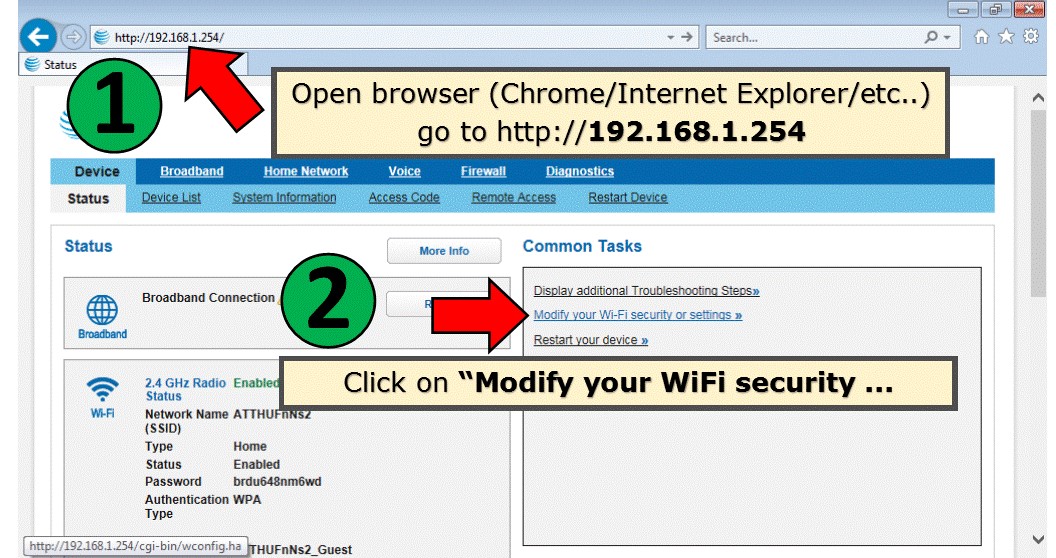
Next, type the access code located on the modem but not on the yellow sticker.
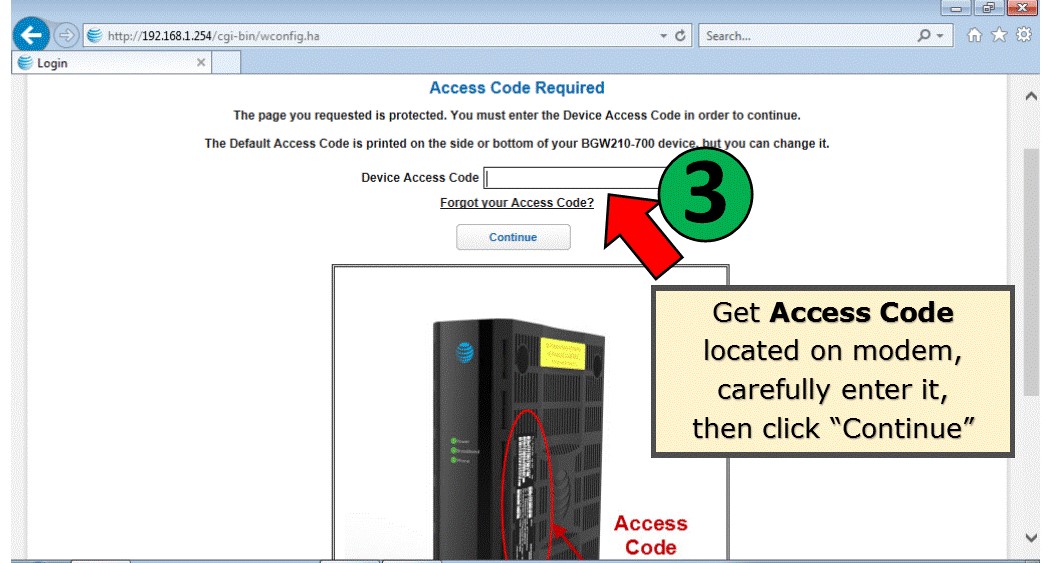
Select Advanced Options then in the Radio selection menu choose the 5Ghz Radio.
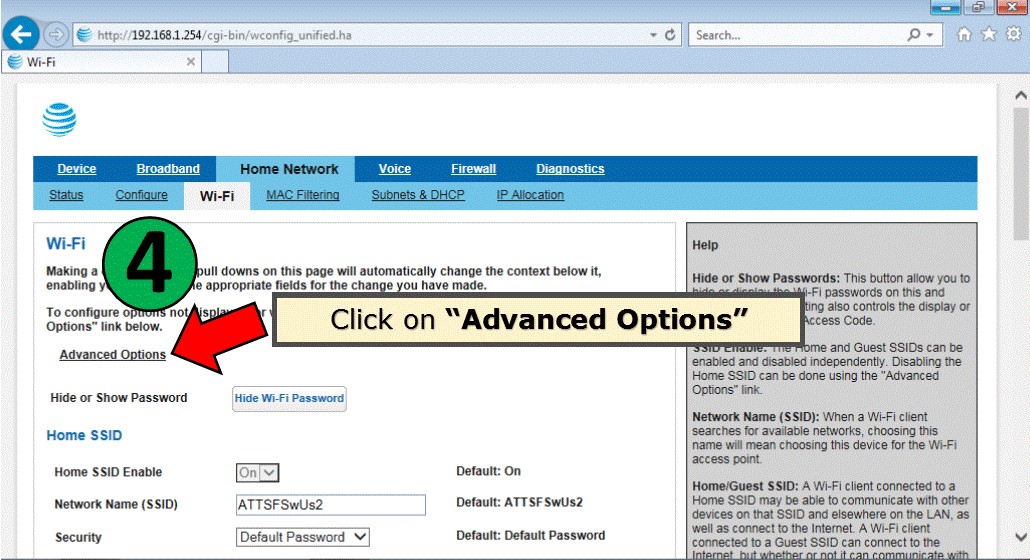
Scroll down to the Home SSID section and look for Network Name(SSID). Add "-5G" onto the end of the network name. Scroll down to the bottom and select save.
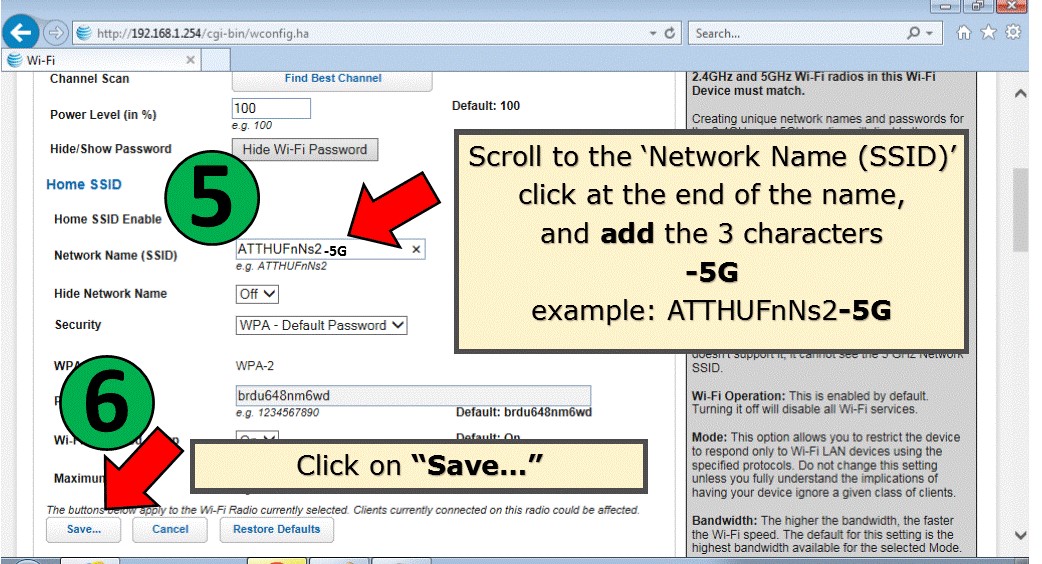
The modem settings will flash a warning message at you, simply keep clicking continue and move past the messages.
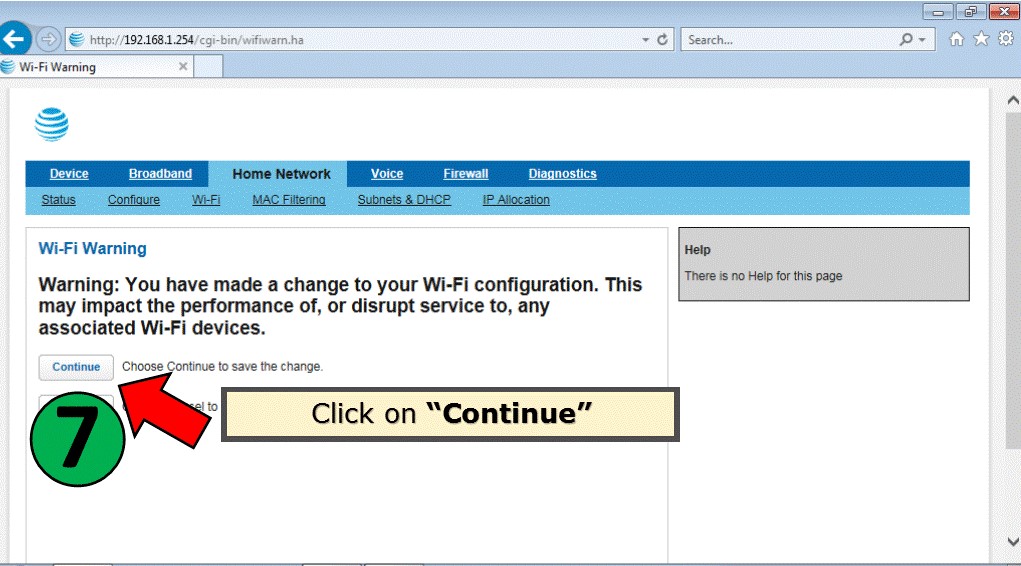
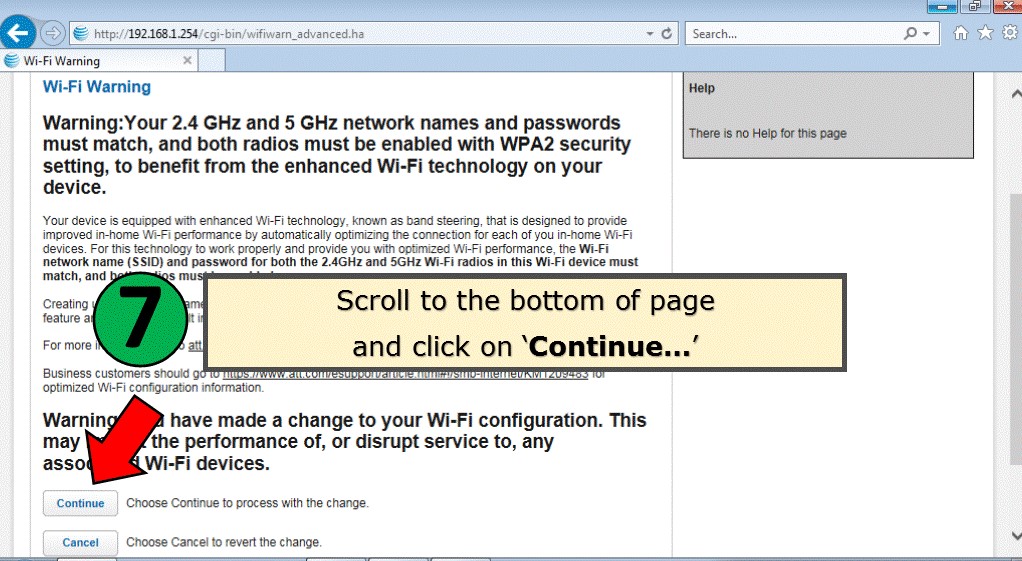
Now, when you select Wi-Fi on your devices there will be two network names - one of them ending in "-5G". The best practice would be to connect devices that stream on the 5G network such as; smart TVs, security cameras. Leave cell phones, tablets, smart devices (Google home or Alexa) on the other network. It is not recommended to put all devices on the 5G network because it will cause slow downs.
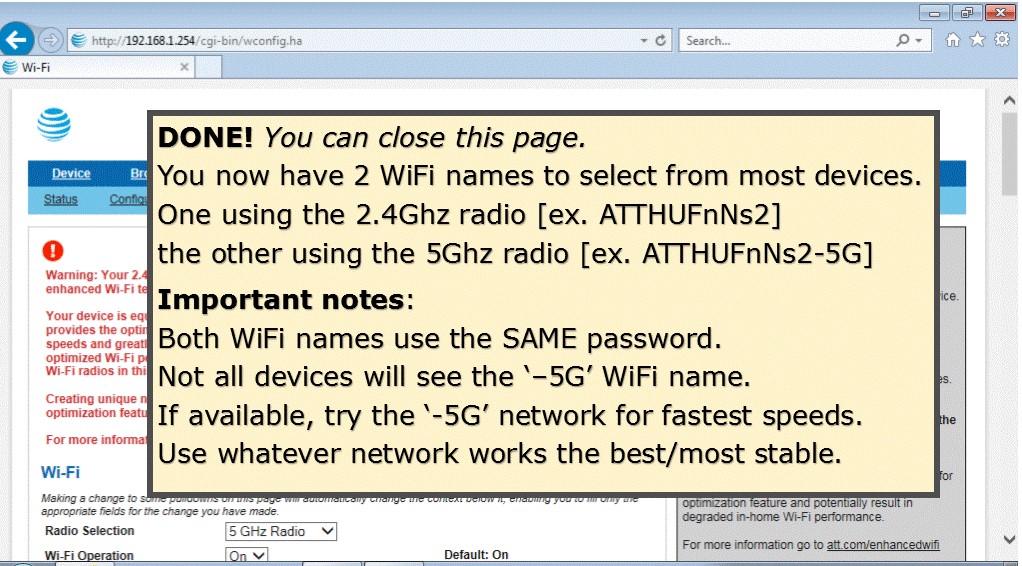
Article ID: 597, Created: 3/17/2021 at 10:14 AM, Modified: 4/18/2022 at 12:45 PM