-
Plug modem into the DSL line first before plugging into power.
-
Wait for the modem to sync up after being plugged in. If no sync, perform a 1 minute long hard reset, if still no sync the modem is deemed bad. (Modem is in sync when Broadband and Service lights are solid green)
-
If the modem syncs up to the network connect it to the break room computer and login to the modem using its IP address (192.168.1.254)
-
Go to the Diagnostics tab and perform a full diagnostics (if tests fail, modem is deemed bad). 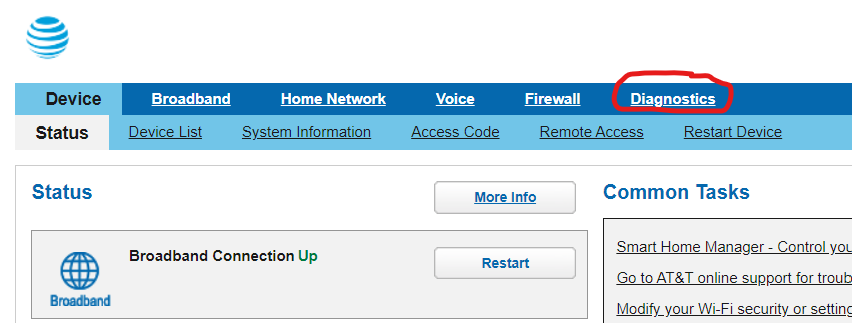
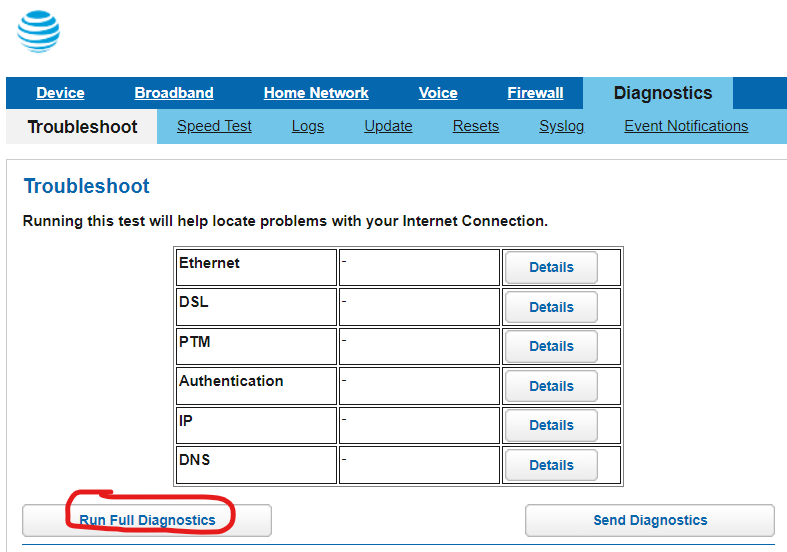
-
While in Diagnostics, go to the resets tab. Unplug the DSL cable from the modem. 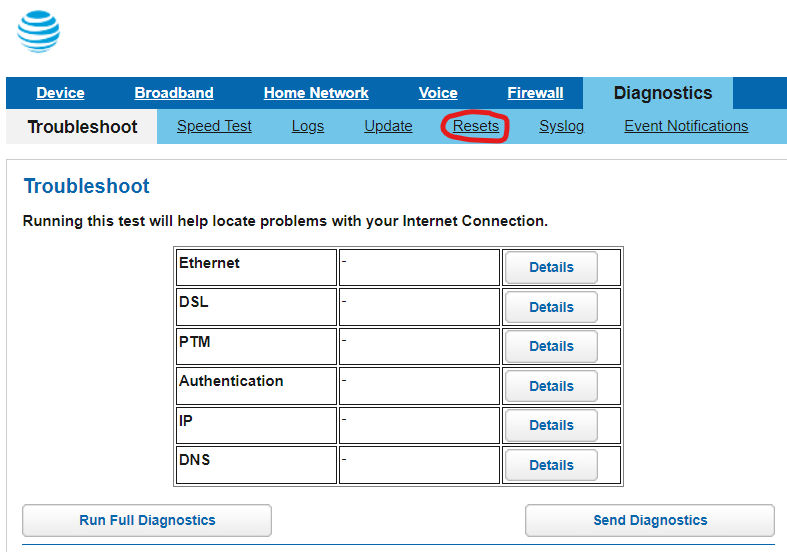
-
Perform factory reset on the modem. Once reset is completed unplug the modem completely and put it in the good modem box.
Tips & Tricks:
- Average sync time for BGW210 is up to 5-10Min,
- Average time to sync for PACE 5268AC is up to 5-15Min.
- BB light is solid green but there is no internet on the computer, perform a full 1min reset. If the computer still can't connect to the internet even though the modem is synced up the modem is deemed bad.
- While the modem is syncing up, the BB light will commonly blink green before going to solid green. Modem should not consistently flash red or it's a bad modem.
- Occasionally the power light will begin to flash, this typically means the modem is receiving and applying an update.
Article ID: 599, Created: 1/5/2022 at 6:52 PM, Modified: 1/6/2022 at 4:54 PM